Updates and releases
On this page, you will find the highlights of our recent releases
We are committed to providing the best service and reliability across our applications. All our software solutions are web-based, meaning we can move with agility, and improvements to our services can be made without expected downtime to always provide you with the latest, best and most stable software version via regular updates.
Please note that some changes relate to a specific part or product. Therefore, not all release notes may have an impact on your 8vance application. For questions please reach out to our support team via support@8vance.com or phone +85 88 82 461.
- We release our updates once every two weeks. This gives us time to optimally develop, test, accept and release our latest version. Our updates happen in the background, so you can continue using our applications without downtime.
- Functional changes or expected downtime due to for example server maintenance are announced at least a week in advance via email to the contact person within your organization.
- The release notes webpage will be regularly updated.
Version 2024.12
Career App
Pictures
There is a new design for adding pictures. This makes it easier to add, crop and enlarge images. This is designed with desktop and mobile users in mind.
Filters
The filters for the Job Market are easier to use and more visible at the top of the Job Market page. Upon the first match you make the filters will open automatically.
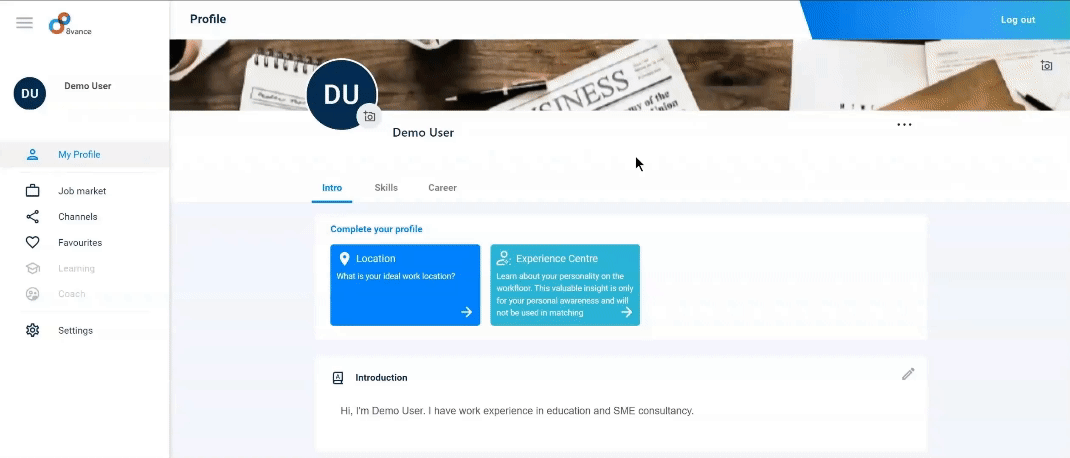
Match App
Save and print a project
It is now possible to save a project as a pdf from the project overview and then print it.
Fully-managed talent
When you create a new fully managed talent profile from your talent pool, the ‘Personal information’ card opens first so you can name the talent immediately.
Using templates
The flow to create a new project from a template has been improved.
General
Furthermore, in this version we have fixed minor bugs and made improvements to the user experience across our platform.
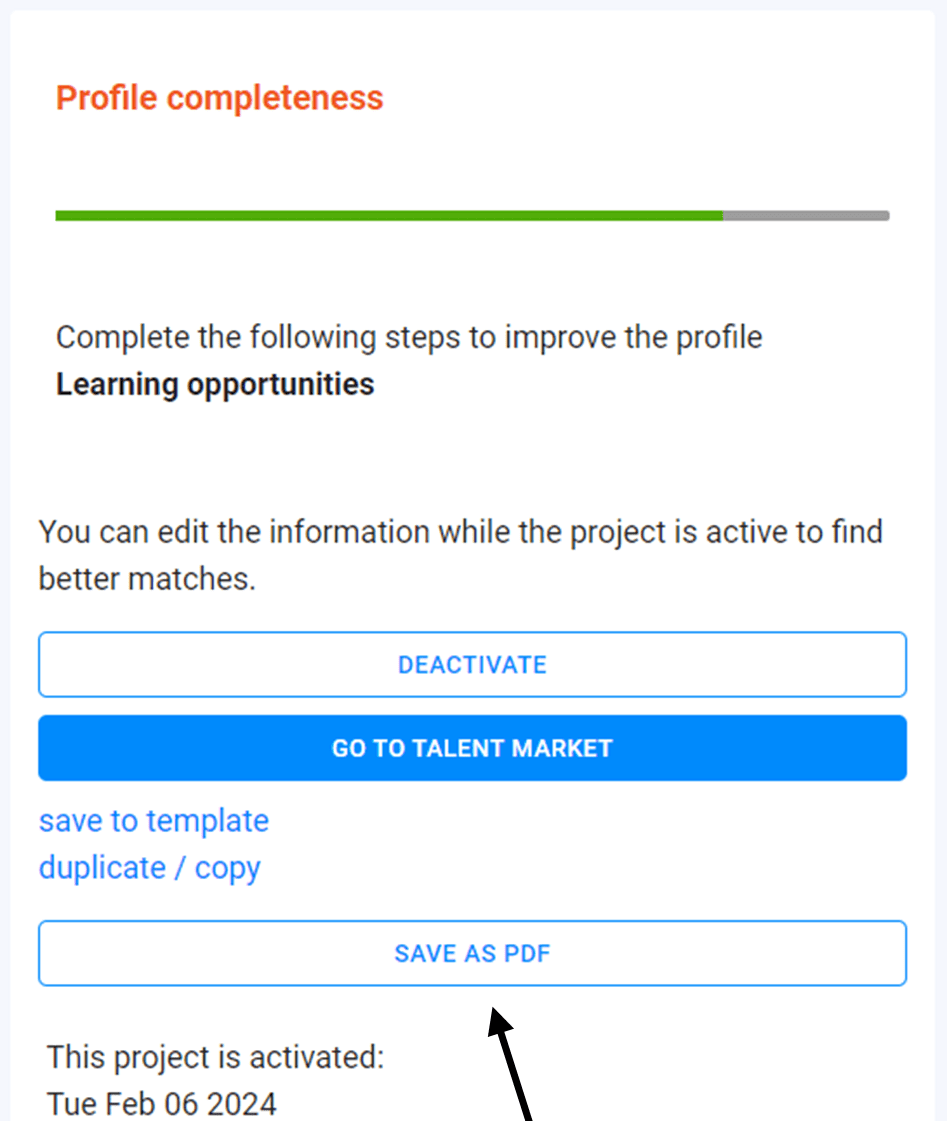
Version 2024.05
Career App
Equaliser for talents.
We are proud to share that the first version of the Equaliser, or match preferences, is available to talents. The Equaliser will be visible in the Career App and for Match App users who view a talent profile in the job market. Note that this is a beta functionality only visible to selected users.
How does the Equaliser work? This functionality allows you to boost, or reduce, certain match factors when looking for a project. For example, if you want to make a career switch then work experience may be less important to you while soft and transferable skills, on the other hand, you might want to boost. With the equaliser, users have an extra tool to influence their match results.
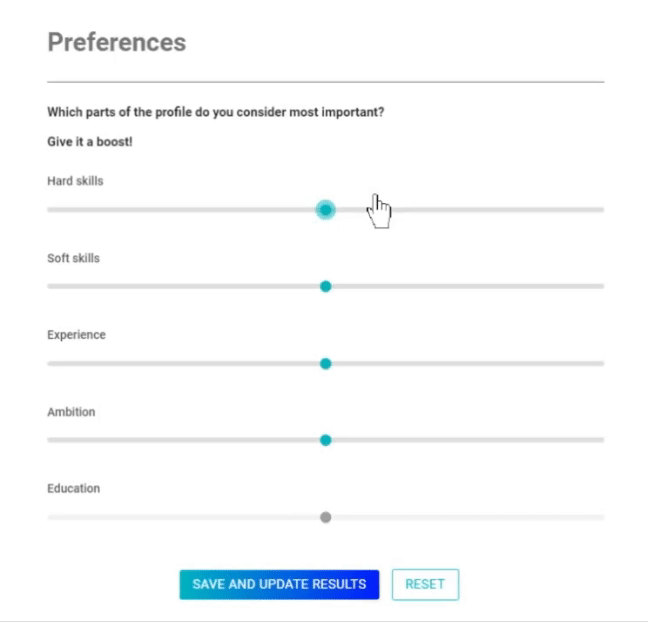
Match App
Inviting talents.
Inviting new talents to your talent pool should be quick and easy. That’s why we’ve created a new flow where you can send talents an invitation directly in a few clicks. Enter an e-mail address to invite talent directly, or copy the invitation link and use it in your own e-mails or on your website.
Assign a recruiter or coach to a talent.
In the talent pool, there is now a column to assign a recruiter or coach to a talent. When you create a fully managed profile as a recruiter, you will automatically be assigned to this talent. Using the dropdown menu, you can easily change the recruiter or choose the ‘none’ option. In the column, you can use the search functionality to quickly find the right colleague.
New channels page.
We have revamped our channels page on the open platform. Here, talents can find companies, follow them and even request to be represented by intermediaries.
Years of experience in a project.
Until now, it was only possible to specify years of experience on the filters tab when matching a project. Now, you can also specify the number of years of the requested work experience. The number of years you enter here is automatically applied on the filters page.
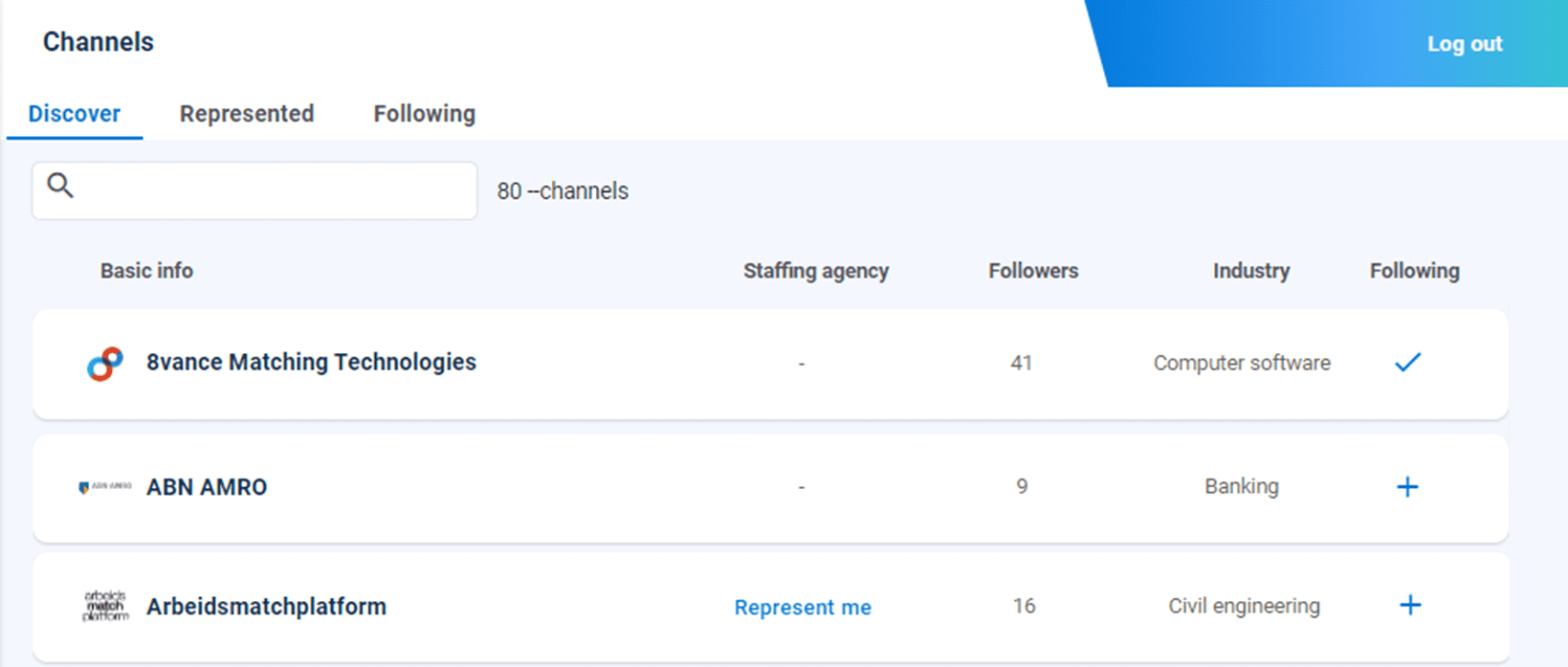
General
New look with tabs in the header. The tabs have been moved to the header menus of our apps. The new look gives a better overview and because the menu is more compact, more space is left in the app.
Improvement when adding a language. When adding a new language, we have made minor improvements both in the Career App and Match App.
Furthermore, in this version we have fixed minor bugs and made improvements to the user experience across our platform.
Version 2023.48
Career App
In the CareerApp, the filter settings for the Job Market have been moved from the main menu to the top of the Job Market page. The design of the filters has also been improved. This will mainly influence the desktop version of the CareerApp.
Match App
The name of the hiring company for a project is displayed in the published job and project in the job market, if this option has been selected in the project in the MatchApp.
A recruiter can now also make a note in the talent profile of an independent talent from the Timeline in the MatchApp.
In the MatchApp, events and workshops can be created and published as a project type without the need for skills and function descriptions.
General
Furthermore, in this version we fixed minor bugs and made improvements to the user experience in all areas of our platform.
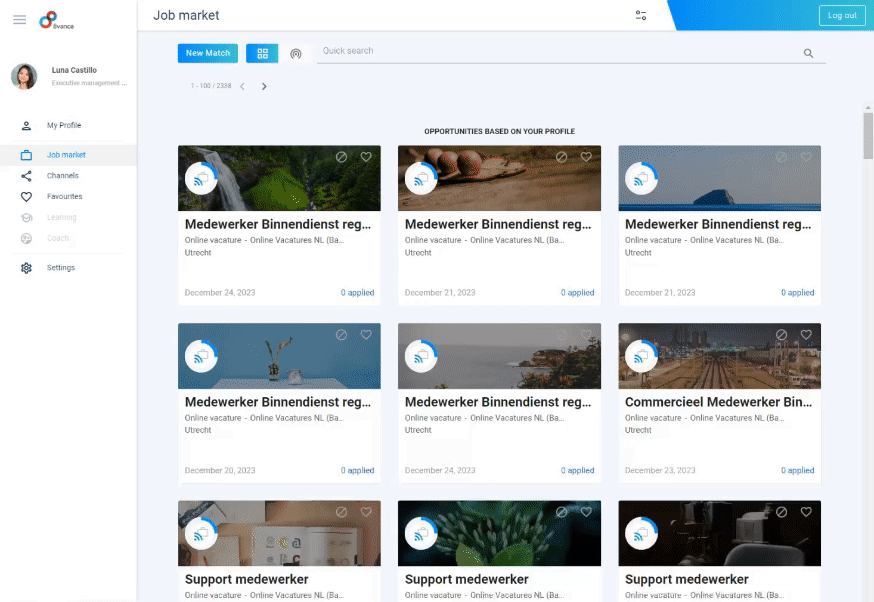
Version 2023.42
Career App
In the CareerApp, a scroll function has been added to the “favourites” page. Talents can now easily scroll through the jobs that have been applied for or marked as interesting.
Match App
The functionality of the Timeline in the MatchApp has been approved, so that the recruiter can now scroll through all (historical) notifications on the timeline.
From the Timeline in the MatchApp, a recruiter can now make a note in the talent profile of a represented and fully managed talent.
General
The Job Header picture that is saved in a project’s title information, is now being displayed in the published project and it is also possible to request the job with header picture via our API.
Furthermore, in this version we have fixed minor bugs and made improvements to the user experience in all areas of our platform.
Version 2023.40
Career App
A talent can download his or her talent profile in PDF format and then print or share it. It is now possible to select which parts of the talent profile will be included in the PDF document.
A talent can now save any job from the job market in PDF format.
If the project description contains a salary, this is now indicated in the project overview and Public Job on the 8vance Platform.
General
Furthermore, in this version we have fixed minor bugs and made improvements to the user experience in all areas of our platform.